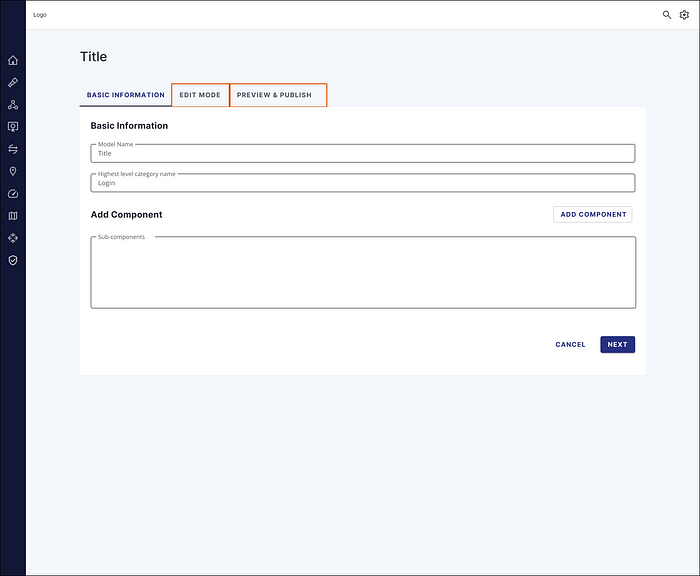Why you shouldn’t be too eager to share your work
Designers often overshare when it’s not in their best interests to

When I had to narrow down two stellar design applicants to just one, I chose the one that said less.
I wasn’t alone: my manager and VP chose the one who exercised more restraint in the design exercise because, ironically, it made the person seem more senior.
This is one of those hidden lessons you need to learn as you advance to Senior Designer positions (and beyond).
Many times, the best approach is to show restraint, especially when communicating about visuals, to have the most significant impact.
Design is about deep problem-solving in an age of quick fixes
Designers are more akin to architects than artists nowadays.
We use a (mostly) standardized toolbox of design components, layouts, and other design system pieces for our work. In addition, most design work involves creating customized solutions for specific user problems and contexts, not new groundbreaking websites.
However, doing things the right way, especially in the age of AI, can become contentious.
That’s because gaining a deep understanding of user problems takes time. Whether conducting competitive research, conducting user testing or interviews, analyzing data, or using other techniques, these are fundamental parts of the design process that other team members don’t care about.
Instead, most Product teams (and executives) want you to deliver visual screens and prototypes as quickly as possible.
This is why companies like Figma market “Generate a design” based on AI prompts to Product Managers, and Product Managers gaslight you into working faster: they want fast visual results.
Most teams don’t realize that this results in “Fast + Cheap” Designs, which are a waste of time.
Learning to push back and show restraint with visuals gives you enough time to create “Good + Fast” work instead.
This is why we rejected that particular candidate: it sounds cruel, but she showed too much.
Within 48 hours of hearing of a topic for the first time, she generated how-might-we statements, did competitive analysis and research, gathered her friends to vote on what features to implement, and assembled a mockup, design exploration, and final design for a design exercise.
She lost us in the latter half of the work. The fact that she created a high-fidelity design 48 hours after we introduced the design exercise made it seem dangerous from a “working with a Product team” standpoint.
If your team is filled with Designers who only say “Yes” and churn out features quickly and without complaint, that’s a Product Manager’s dream.
However, we might be doing untold damage by not fully understanding the users' needs and getting a deep insight into what drives them.
However, to practice restraint, you first must address the elephant in the room: yes, it can be intimidating.
Restraint, in the age of AI, seems intimidating
Refraining from showcasing visuals often means saying “No” to your boss (or higher-ups).
It can be intimidating, especially if they sign your paychecks. However, Designers are unique in that their work processes may involve talking with the organization's lowest—and highest-ranking people.
However, you must realize that, in the eyes of most team members, your visual skills are one of the most valuable things to offer the rest of the team.
Few other people can take a list of requirements and turn it into sketches, mockups, and prototypes; it’s your superpower. So, to obtain what you need to do the job correctly, you need to restrict access to your visuals.
When you say, “I need to learn more about X to generate the mockup,” your Manager might listen and quickly get you access to those resources. However, if you ask that same question but you’ve handed over your prototype, you often might get a vague answer and pushed to the back burner.
In fact, in The Designer's Guide to Product Vision, executives were 100% on board with having designers pursuing strategic business goals…except they also wanted them to “quickly mockup high fidelity visual designs” as well.
Understanding that your visuals are a bargaining chip for getting what you need to do your job well should make you slightly more comfortable exercising restraint.
Even so, resisting pressure from your team or higher-ups can be challenging. So here’s how to communicate around it.
Highlight the exact steps in your process to get to visuals
What is often straightforward to you as a designer may not be apparent to your team. So, clearly and effectively explaining, “I need X, Y, and Z to create visuals because I don’t understand these parts of the workflow,” will help to drive action.
Most team members don’t care about your exact process by itself. However, if they know that critical actions need to be taken to get what they want (e.g., visuals), and there’s a clear timeline, they may be comfortable with not seeing visuals immediately.
Chunk work into smaller steps to avoid long wait times
To avoid an immense amount of pressure to produce visuals, you can also chunk work into smaller items.
Rather than one large “Epic” about “Design a Product Details Page,” you can divide it into smaller workflows to produce designs on time. Perhaps you might divide it into the following flows:
Search Results → Product Thumbnail/Preview
Clicking on the Product Page
Additional navigation from the Product page (i.e. Learn more, Click to buy, etc.)
etc.
This way, you can generate a steady output of visuals (and things for Engineers to work on).
Ensure that people are not using specific design terminology
People love visuals, and specific team members may take it upon themselves to create them without a designer.
Sometimes, people generate visuals, whether a Product Manager creates sketches or an Engineer creates a Proof of Concept.
However, you need to push back to ensure that these ideas, especially visual ones, will NOT be the final design.
Few things are worse than building a proper design, but your Product team goes, “Well, the Engineer already built it out like this, so let’s not waste their effort and continue to use what they created.”
It’s happened to me before, and it might happen to you if you’re not careful with how people communicate.
Ensure “Works in Progress” and “Complete” works look different
Lastly, one thing that can help, especially if you’re diving into different workflows, is using different visual language with the “Works in Progress” compared to Complete work.
Even simple things, like highlighting incomplete sections in different colors, can be incredibly helpful in helping your team understand that certain things are incomplete.
Restraint is a critical part of being able to be a designer
One of the things I admire about Junior Designers, even if it can be harmful, is that they’re often energetic and eager to learn.
They’ll investigate a problem deeply, try to break it down and solve it using the methods they’ve been taught. Often, they’ll work late nights to try to break it down as quickly as possible and hand over a “solution.”
However, this approach only works for so long and can often lead to more significant problems in the future. So, one of the things you need to learn to become a Senior Designer is to understand the problem but show restraint around visuals until the time is ready.
Your visuals are often the biggest bargaining chip you have as a designer to get all the necessary resources to solve a user’s problem. So don’t over-share and eagerly get feedback too early: learning to show restraint, especially around visuals, can help you grow as a designer and give you enough time to find the right solution.
That, in turn, can often save you a lot of headaches.
Kai Wong is a Senior Product Designer and creator of the Data and Design newsletter. His book, Data-Informed UX Design, provides 21 small changes you can make to your design process to leverage the power of data and design.