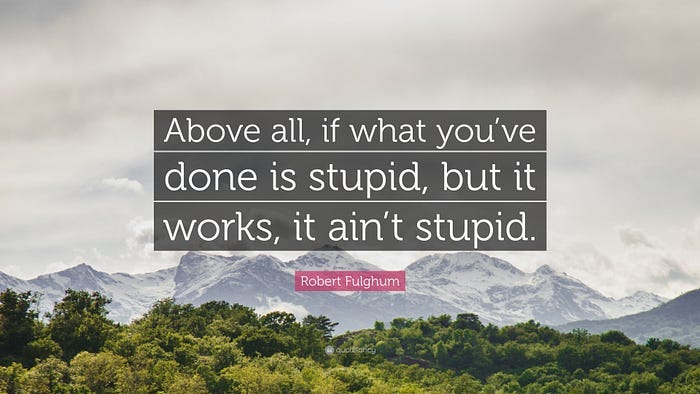The 3 questions you need to ask when you see users doing workarounds
User workarounds are often a great UX opportunity, if you can mitigate risk

“Isn’t that technically…illegal?” I said as I watched users copy-paste sensitive medical information to work around a part of our application.
Work long enough in UX, especially doing UX Research, and you will see users doing workarounds for every shape and size.
In that particular example, it wasn’t illegal (but highly discouraged), and it turned out to be the most significant source of improvement in our re-design.
However, addressing this situation properly without repercussions can sometimes be tricky.
Protect the participant: The interface is stupid, not the user
While I won’t get into specifics, the highly discouraged behavior involved a user saving “Personally Identifiable Information” on their desktop to copy-paste it into the form fields (as directly copying it into the application didn’t work).
The scale of this workaround could easily have resulted in someone being disciplined (or even terminated), which often makes discussing this type of workaround complex.
Although the person took steps to mitigate risk (i.e., deleting the information after copy-pasting it), that’s still enough to act as a black mark against them.
So, the number one thing to do is anonymize and aggregate data about the subject. Even saying something like “P3 conducted this workaround” can be troublesome if you’ve listed the names of participants somewhere.
What you need to do is to focus on patterns of user behavior while keeping users anonymous. Saying something like:
“A common workaround involved copy-pasting sensitive information from outside the application on the desktop.”
It is something that can allow you to talk about the workaround without endangering your user’s job.
After that, you must identify why user actions don’t match the business model.
Identifying business expectations vs daily reality
As you observe what the user is currently doing (as part of the workaround), one of the first things you should ask about is the “textbook business practice.”
It might involve questions like:
“Is this the workflow that the business recommends?”
“I noticed that you do [x], instead of what the business recommends. Is there any particular reason why?”
Oftentimes, the people using specific workarounds have specific reasons why the ‘official’ way of doing things is not what they’re doing.
In our example, our users had to attend training workshops and watch videos to learn how to use the application. They were trained to type the fields individually, but that approach was too slow for the volume of work they needed to do.
Identifying this, especially in the user’s words, is often the critical detail necessary to inform your stakeholders of the necessary changes.
Lastly, ask about recommendations
The last thing to do is to decide which of two potential re-designs is better to move towards.
While the intuitive solution is often to ‘re-design’ a solution that matches the users' actions, that’s not always the best-case scenario.
Why? Because users are known to satisfice: i.e. they take the path of ‘least resistance’ to get closest to what they want.
What they’ve come up with as the workaround may not be the ideal design solution. It’s just the easiest one they’ve found. In addition, other things, like business constraints or needs, may make that effort impractical.
So, you need to determine the ideal solution to help them accomplish their goals. You might want to ask questions like:
“If you had a magic wand, what would you change so your workaround wouldn’t be necessary?”
What do you think the ‘official’ business workflow should be?
What are some essential features if there was a better interface for new users?
This might be enough to get users to think about potential solutions that you can develop further to meet business and user needs.
Workarounds are a potential UX opportunity with risk
When you see a workaround, it’s often a sign of roadblocks to attracting long-term users.
After all, when faced with a frustrating UX interface, some people will abandon the product (unless their work forces them to use it).
So, when you see a workaround, you have a huge opportunity to improve the site's usability for your audience.
Somewhere along the way, there’s a mismatch between what the business and users are hoping to do, and your business might not be aware of it. However, these situations also require some tact to avoid awkward conversations (and disciplinary actions).
So, the next time you observe a workaround, ask a few questions to elaborate on it further.
June’s “Influential Designer” cohort closes 4 days.
Kai Wong is a Senior Product Designer and Data and Design newsletter writer. He teaches a course, “The Influential Designer”, using data to communicate more effectively and get buy-in for your design recommendations.