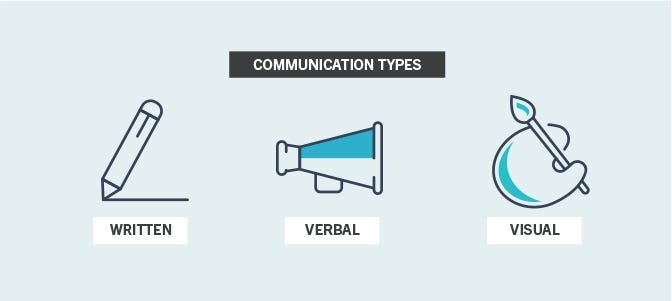How to survive the tricky design situation of the product vision change
How to navigate re-designs due to changing business needs
“So it sounds like we’re starting over again.” I sighed, half expecting the news. After leadership turnover and internal discussions, we’d need to re-think the prototype.
Sometimes, you’ll be asked to re-design something, not due to user needs but a change in business direction. Whether targeting a new market, catering to new customers, or changing customer priorities, sometimes the core focus of what you’re offering users may change.
If this happens every 2 weeks, you need to find a new job. But sometimes, such a drastic redesign is needed due to changing markets. In these cases, a quick facelift of the design won’t work: you often need to do a deep dive into everything that will be affected.
To start with, it might help to understand why this happens.
A change in product vision usually comes from losing customers
While there may be other reasons, you’ll be asked to do this mainly because your company loses a big customer.
For example, one customer might account for 80% of your revenue (especially if you work for a B2B company). If that customer leaves, your team may scramble to find additional revenue sources and customers.
As a result, your product team may request different features or ideas to be designed while they try to develop a comprehensive product vision for the new customer base they’ll target. Ideally, this period will be very short, as they will figure out the long-term vision.
Once that’s done, you’ll likely be asked to partially (if not completely) re-design certain pages and prototypes to match the new user's needs. When that happens, here are a few things you need to remember to ensure things will work out.
Get everything in writing: the importance of written requirements
This is because the ability to communicate design intent through writing not only creates consensus but can also help prevent gaslighting. Good Product Managers understand this idea already: they will write down all the requirements for a particular feature and their importance to ensure the company's vision is designed and developed.
However, when requirements are ambiguous, you may have to take the lead yourself. Communicating design intent is one of the best ways to do this. Essentially, you’re writing down what you intend to design here, along with some reasons why.
Behind any design artifact or visual is a design decision, some of which you may make unconsciously. For example, you may always prefer drawers to modals rather than having a good reason to use a drawer in this scenario.
According to Tom Greever, author of Articulating Design Decisions, the best way to make yourself conscious of why you’re making design decisions is to write it down.
If your Product Manager agrees to this and then later changes their mind, you have their agreement in writing that they approved this design. Worst case scenario, your Product Manager is forced to admit, “Yes, we asked you do that before,” instead of being like, “Why are you designing that?”
In addition, writing out your design intent may start conversations around requirements and priorities, which may get your Product Manager to develop a full list of requirements, priorities, and more. When this happens, your job as a designer becomes much easier.
Once you’ve gathered as much information as possible in writing, you should review the user workflow to understand exactly what’s affected.
The butterfly effect: Design changes aren’t limited to a single page
One thing I’ve learned, especially regarding design changes, is that the changes are rarely limited to a single page.
If you change something on the home page, something else on another page will likely have to change. Identifying these changes in writing will help you comprehensively understand all the necessary design changes.
For example, imagine you want to drive users to the new “store page” from the home page instead of the product pages. As a result, you use a banner to try to drive traffic there. You might think that this change might only involve changing the home page, but here are some questions you might need to answer:
What does the home page look like before/after login, and does the banner change in any way?
Can people check out of the store page without logging in? If they log in, where does it take them?
Are there duplicate details/links to the store on the existing product pages?
Does the “Store” page link to the Product page at all? Will any of the product details need to be duplicated on the page?
etc.
Placing a banner on the Home page is the start of the design changes you must consider. Writing out how these re-designs affect everything is a lengthy process necessary to consider the entire user experience.
Because this can be time-intensive, I recommend one other thing for this process: stick to lower-fidelity designs for as long as possible.
Use low-fidelity designs and design exploration with ambiguity
When there’s uncertainty about the business's direction, it doesn’t make sense to polish a design that might be scrapped. In addition, now that your business is navigating a new problem area, you want to use the built-in excuse for lower fidelity designs.
What they’re looking for when you present to them is two things:
Are we offering enough value/solving the write problem with this?
Is this a feasible solution for us to move forward with?
As a result, it’s more important to explore multiple design solutions, almost at the sketch level, to try and gain approval from the Product team. Once you find the right approach and solution, you can begin polishing whatever was approved to your typical level of polish.
This idea and approach should help you navigate the tricky business of a change in business vision.
Vision changes are when organizations needs Design the most
I believe that every organization gets one change in business vision.
There may have been an exceptionally persuasive salesperson at a rival company, or your customer couldn’t afford you. Whatever the case, I’ve learned that sticking through this process once, as tedious as it is, can win you a lot of support from the rest of the organization.
Businesses don't start with this sort of revision easily, which can be time-consuming and tedious for designers. However, it is one of the times when design is most necessary, and showing off your skills can win you a lot of buy-in.
So, if you’ve ever been asked to change multiple parts of the design due to what the business wants, take a moment and reflect. If this keeps happening, this is your cue to find another design job. But if this is the first time, where things haven’t worked out, this is when design work can save the business.
My Maven course on Data-Informed Design is now live! Learn more about using data to communicate more effectively with your team.
Kai Wong is a Senior Product Designer and Creator of the Data and Design newsletter. His book, Data-Informed UX Design, provides 21 small changes you can make to your design process to leverage the power of data and design.