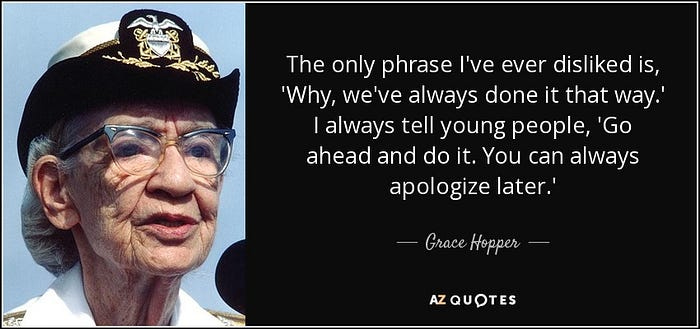How to grow as a designer even when you’re overwhelmed with work
Experimentation is a critical part of growing as a designer
“It seems like you’re struggling a little bit with this one, " my project manager responded after more design iterations failed to meet expectations.
The truth is, I wasn’t moving as fast as I could have with this project. I was experimenting with a new AI tool.
In today’s design market, with tight budgets and even tighter timelines, it may seem like all you can do is keep your head down and keep working.
Even as new tools and advances in AI-based tools are made, it seems like the only way to learn them is to spend late nights and weekends mastering new skills.
Except that’s not the case. You should leave room for experimentation in your work projects because that’s how you grow as a designer.
That’s the way that we’ve always done it: what UX shouldn’t say
Want to know why Product Teams resist change, often saying, “We’ve always done it this way?” It’s because learning a new process takes time.
Implementing new techniques often involves a learning period, and forcing a new technique can disrupt roadmaps, timelines, and progress toward project completion.
After all, imagine how much chaos there would be if a Product Manager suddenly came in and wanted to change how the Agile backlog was structured because of some lessons they learned over the weekend.
That might suggest that you don’t apply anything you learn at work. Except that’s not the case either. You can implement new skills at work but must integrate them slowly through iterations.
By experimenting around certain parts of your process, you can ensure that even if your experiment fails, it won’t derail the entire project.
This is especially important if you hope to incorporate AI tools into your process. Some AI tools want you to abandon old processes to integrate with them entirely (so that you’ll pay for their subscription).
However, doing that is a surefire way to lead to failure. Instead, you need to define experiments to iterate with, to grow as a designer.
Here’s how.
Identify “tasks you’re not great at” in your design process
Rather than make sweeping changes to your design process, one of the most important things to do is identify problems/tasks that could be improved.
While you might see opportunities to use new skills to improve a decent process, your experiment can significantly impact tasks that are currently not performing so well.
The idea is simple: What part of your design process do you think can be improved the most?
For example, you might consider that:
Analyzing user testing results always takes longer than expected, or
You’re not great at creating design documentation or
You’d like to explore more design sketches.
This is the most critical part of the experimentation process, as identifying this can avoid “Feature Overload” issues.
You’re not looking to use a particular tool to re-do your entire design process (even though that’s what companies will want to sell you on).
You want to identify one particular task that can be improved and search for potential solutions to experiment with.
For example, let’s say you’re trying to develop a better way of ideating designs around different grid layouts.
You often default to 1–2 choices (like center-constrained) and want to experiment with modular grids or hierarchical layouts.
Usually, this would require messing around with auto layout, adjusting design elements to specific widths, and more.
But once I have the experimentation idea of “I want to see my designs in several different grid layouts really quickly.” it’s easy to find a tool that allows me to tackle that task (without trying to design everything for you).
In my case, I loaded up UXPilot.ai to check the differences between the layouts.
After that comes the next phase: measuring success.
Testing where you are and where you’d like to be
Learning to experiment with AI has two parts: the first comes from you, and the second comes from others.
The first test is simple: Is this process worth the time and effort to continue using it? This involves comparing what you currently do as part of your design process with how this new idea might help.
Perhaps experimenting with different grid layouts is worth it. Why? because I wasn’t motivated to do it manually. Due to consistency issues and the time it takes to put them together in Figma, I might only try 1–2 grid layouts.
This is often a subjective call based on design intuition because there’s always a learning curve to getting things done. Most of the time, you’ll have to edit and revise what gets generated to achieve a suitable result.
This is also why the second type of testing matters: can this experiment help you deliver what you need? This is something that you’ll have to get external feedback on.
When showing your designs to other team members to ask for feedback, you can be truthful. You can say, “I’m trying something new to improve my design process; let me know what you think.”
Perhaps your team will approach the improved quality of designs, or they might reject it, thinking it’s not what they want. But in either case, you’ll be able to gauge whether this experiment is worth exploring further, without jeopardizing project deadlines.
This is how you grow as a designer.
Become a better designer, 1% at a time
In his book Atomic Habits, James Clear advocates that the most consistent way to grow is to become 1% better daily.
Rather than dramatic leaps in progress, this steady approach to improvement through small experiments is manageable for busy professionals and a consistent source of improvement.
That’s why it’s essential to roll experimentation into your design process. Small but steady experimentation, with focused areas of improvement, can make it accessible to even the busiest professional.
So, if you’re wondering how you’ll find time to learn new design skills when you’re overwhelmed at work, try some small-scale experiments.
It can be the ticket to growing as a designer.
Kai Wong is a Senior Product Designer and Data and Design newsletter writer. He teaches a course, The Influential Designer, using data to communicate more effectively and get buy-in for your design recommendations.