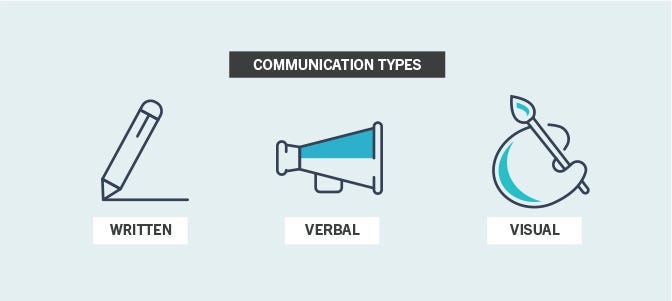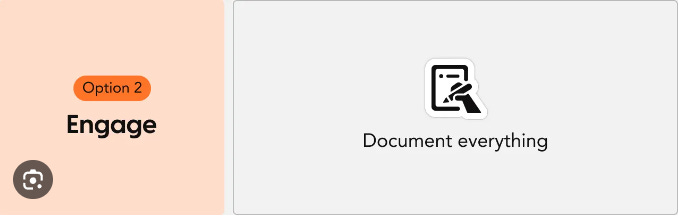How to get better at all three types of design communication
Written, verbal, and visual communication are crucial to improve a designer’s process
Improving all three types of design communication has been a critical factor in my career growth as a Senior Product Designer.
There’s probably one part of the sentence that sticks out: there are three types of design communication? Yes. According to The Designers Guide to Product Vision, there are three:
Written communication, which clearly defines tasks, responsibilities, and reasons for doing them
Visual communication, which sells the idea or design to teams
Verbal communication to move the team forward and negotiate decisions
Learning all three types is crucial to articulating your design ideas and persuading your team to invest in your design recommendations.
Here’s how to get started with learning each of them.
Written communication provides the foundation for all design work
It only takes one fussy client or stakeholder to realize the importance of written communication. Many designers, including myself, have faced situations where clients described their visions verbally, leaving room for misinterpretation.
Perhaps the client imagined something in their head, but when they saw what was designed, they got mad at what was shown. Or, they keep asking for revisions or additions, like many clients from hell.
The problem is no one is a mind reader. If they don’t know how to describe what they want, you won’t be able to design it. However, what’s more important than just describing it is getting them to write it down: if not, they could change their mind and not leave a record of what was designed.
Written communication is crucial for making businesses run. Everything from the terms of your employment to the Agile backlogs and user stories you work daily is written down.
The problem is, sometimes these things are written without your input: if the Product team decides to write down exact design requirements, it’s almost as if they’re designing the page themselves.
So, if you don’t know how to negotiate what words are written down to describe the feature being built, you might find yourself constrained to a bad design.
In addition, if you design something you feel is correct, but there are discrepancies between what’s designed and written down, you’ll run into problems (and be at fault).
So practicing written communication and learning how to write well enough to get your client to sign off on precisely what they are looking for allows you to know what you’re designing: it also helps to Cover Your Ass (CYA) from future complaints.
However, practicing written communication can be challenging, especially in a professional organization. While routine writing, such as Emails and Slack messages, can be helpful, one thing that’s helped my written communication skills (besides writing on Medium) has been to summarize things.
Whether meeting minutes, email chains, or ‘actionable next steps’ you discussed in the meeting, learning to document these things can help you practice writing and provide a valuable service to the rest of the team.
In addition, if it seems like tedious additional work, AI-based tools like Notion.AI and ChatGPT can help you draft these summaries. Take typed notes, input them into an AI tool, and spend time editing the summary.
This last point is crucial: taking the lazy way out can seriously harm your design career! AI tools can sometimes hallucinate or otherwise have incorrect summaries: you don’t want the rest of your team to think that you don’t understand what a meeting is about by emailing them incorrect summaries.
In this case, you’ll still practice written communication by thinking about how you would phrase these AI-generated summaries, but avoid the hassle of typing these things in one by one.
Verbal Communication: The Art of Negotiating
Verbal communication is often the most critical skill for a designer, as it’s the art of negotiating.
Whether you’re trying to convince your team to approve specific design recommendations or guiding discussions around adjusting written requirements, negotiating is a crucial part of keeping both businesses and users happy.
The reason why, as I’ve learned from Tom Greever’s Articulating Design Decisions, is that Designers rarely get to refuse orders directly. We tend to be pretty low on the company ladder, so we almost always talk to higher-ups.
Whether you’re a junior Designer talking to a Product Manager or a Senior Designer with a CEO, we rarely hold the ‘position of power’ in the conversation. So there are a few techniques that I’ve learned to master as a result:
The #1 thing that you need to remember is that to be an excellent verbal communicator, you need to listen first. At first glance, understanding what your team is asking for is necessary to ensure that you can get them what they need.
Summarize and translate:
This technique is at the core of the designer’s verbal communication. The idea is that you repeat back what the person said, but with adjustments to result in a better design. For example, if the person says they “want a search page like Google.com,” this is where you could suggest that “they want a simple search page that quickly gets users where they need to go.”
Ask questions while summarizing to figure out details/frame the problem:
The above example might not be the right fit for your team: Google’s search page has a lot of white space. So perhaps you’ll need to ask additional questions here of your stakeholders, like:
Is there a specific reason you said Google’s search page, or was that the first thing that came to mind?
How do users reach the search page, and where do you want them to go?
Would users instead use our navigation or search to get around?
Etc.
Learn to refuse or delay requests through data politely:
Sometimes, you’re either asked for the impossible or given a request you know will be bad for users. At the same time, it can be challenging for a Junior Designer to question a Product Manager’s decision, much less a CEO’s decision.
However, there’s one thing you can rely on, which drove me to learn Data-Informed Design: Data beats opinions.
If you can find data to support your argument, you can tilt the balance in your favor so that even the Highest-paid person’s Opinion (HiPPO) can’t refuse.
In these cases, what you need to do is to stall for time to find the data. Learn how to tell your team to wait for a few hours while you can dig up user research, analytics, or customer feedback about that specific feature.
If you don’t have time, one of the tips I’ve heard of is to get more people involved in determining the priority of the request. For example, if a CEO wants you to drop everything and build something, getting your manager involved and discussing your design priorities can help determine if you really should do what the person says.
Learning the ins and outs of verbal communication takes time, but one skill I’ve found has helped me immensely: treat discussions with your stakeholders like you would a user interview.
Try to understand more about a person’s role, responsibilities, experiences, and goals to understand precisely why they advocate for certain viewpoints or solutions.
Visual communication is for highlighting progress, design decisions, or actionable insights.
Lastly, there’s the thing that designers are known for: visual communication.
This is our design superpower, which we hone through all our experiences. Going from a list of product requirements to something visual, like a prototype, impresses teams.
However, what you need to remember when communicating ideas visually is that you most likely want to highlight one of three things:
A demonstration of progress: The design is finalized and ready to be handed off to developers, with proper interactions and documentation
Actionable insights: We want to highlight specific next steps or recommendations, like user research findings. Demonstrating what most users want or need through data visualizations can provide an easily understandable and shareable document.
Design decisions/Alternatives: We want to present multiple design choices, usually roughly designed, and have the team decide which option to choose. This is often paired with #1 to show existing roadblocks.
That’s not to say there aren’t other cases where you want to use visual communication. However, what’s important to note is that all three cases are about highlighting something. This is what you need to keep in mind when preparing to show off your visuals.
You often don’t want to show them the entire prototype without a clear idea of what you want from a meeting. Are you aiming for Product approval/signoff? Are you hoping to discuss roadblocks or potential solutions?
Once you have an idea of the result of your visual communication, you can work backward to figure out what to emphasize or de-emphasize. For example, I’ve often found that clickable prototypes work better for most team members, except for Developers.
So, who are you presenting to, and what sort of result do you want to get from your visuals?
Grow your design career by practicing three communication types
Learning to communicate effectively across all three types of design communication takes time.
If you’re getting started with a design, it’s absolutely fine to focus on just visual communication: this is often the most requested design skill, and it’s essential to have.
However, relying solely on visual communication will eventually cause you to run into less-than-ideal scenarios. Whether it’s a client that doesn’t give you clear-cut requirements (and complains about the results) or a strict team that mandates everything about your design, sometimes you wish you had other skills to team with these sticky situations.
This is where learning these communication methods can help. Learning these types of design communication has arguably been the most significant catalyst for my career growth. It wasn’t until I started publishing articles on Medium.com that I found myself excelling as a designer.
Writing improved my written communication skills and allowed me to polish and clarify my thoughts, resulting in better verbal communication skills.
If you struggle to articulate your design vision or are working with complex teams, refining all three types of design communication could be the unexpected catalyst you need to grow as a designer.
Kai Wong is a Senior Product Designer and Data and Design newsletter writer. His book, Data-Informed UX Design, provides 21 small changes you can make to your design process to leverage the power of data and design.