Friction: The most essential time management process for designers
How to carve out time to do deep design work among never-ending meetings
Ironically, designers often have less time to do deep work as they advance in their careers.
The hours we'd typically spend researching, understanding complex problems, and iterating on design ideas are replaced by endless meetings and product councils, leaving us scrambling to do our work.
If you've found yourself in this situation, where meetings clog up every hour of the day, it may be time to introduce friction into your work process. Doing so isn't just nice-to-have: it can often be a critical step in ensuring that you can deliver high-quality designs.
Friction and why it's necessary as a designer
Friction tends to have a negative stigma, especially in the design world. In many cases, we often hope to design something as intuitive and frictionless as possible.
However, friction often has one critical use in an experience: stopping a user from taking the incorrect action (while guiding them toward the correct action). For example, we might introduce a lot of friction, such as 2-step verification or additional form fields, to prevent users from accidentally creating an administrator account.
This use case of friction is also critical in managing responsibilities and deadlines for a designer. Due to how organizations are set up, it can be hard to directly refuse an Executive or a Project Manager request.
However, accepting everything that comes your way often leads you to be swamped with meetings and have no time to do deep work. So, by introducing friction into this process, we ensure that we slow down the number and nature of requests that others may make of us.
In addition, you're not as likely to antagonize others directly as you might with a direct refusal. Here are a couple of ways to introduce friction into your design process.
Cal Newport and the slow productivity revolution
According to Cal Newport, author of Slow Productivity, being intentional in managing your time and carving out periods of slow productivity is a critical skill and one of the strongest factors in avoiding burnout and work-related stresses.
He suggests three ideas that can help us with this process, including:
Automated block scheduling (i.e., time blocking consistently)
"One for you, one for me" time scheduling
More detailed emails
While each idea is simple, there are subtleties to approaching an idea as a designer.
Automated block scheduling for ease of use
The first idea is one you've heard in another context: Silicon Valley entrepreneurs (or Steve Jobs) wearing the same outfit every day (or eating the same meal) to avoid thinking about it.
Automated block scheduling is the workplace equivalent of setting clear and consistent boundaries. This scheduling is done (usually) by creating time blocks in your calendar where you are unavailable (even if you are online).
If, for example, you are unavailable to work from 9–10:30 AM every single day due to blocking out time to design, it becomes easy for your team members to remember that and start to avoid scheduling meetings you need to be at during that time.
Finding 60–90-minute chunks of time at the same time every day is a great way always to ensure that it's as easy as possible to create some time for deep work. This often creates an additional step (e.g., a participant emails you, saying, "9:30 AM is the only time when it works for everyone else. Can you come?") to any meetings others might schedule.
However, sometimes, you'll have to move these periods for one reason or another. You can implement the following tip to ensure you can still do deep design work.
"One for you, one for me": an ideal way to block out time.
Of course, it's only sometimes possible to stick to a schedule like this to ensure you have enough time to do deep work.
In those scenarios, we can use another idea to ensure we always have time to do deep design work: "One for you, one for me."
In other words, if a meeting will disrupt your design work, schedule an equivalent amount of time for deep work elsewhere in the day. For example, if you have a 30-minute meeting in the middle of your deep work session, schedule a 30-minute meeting simultaneously to concentrate on "deep work."
In this way, we can ensure two things:
More than half of your day is not taken up with meetings (and other low-effort things)
You are always actively budgeting time to concentrate when you take a meeting.
Once you do this, you can ensure you've chunked enough time to do deep work. You must also spend more time on emails to avoid getting distracted during these periods.
Spend more time on emails to avoid time-wasting email chains
One of the things that seems counterintuitive as a designer is that spending more time on emails saves you a lot of time and effort.
This is because you want to avoid interruptions to deep work when possible, and one of the most common likely interruptions is "the email chain." Rather than responding constantly and shooting off one-sentence emails, Cal Newport recommends taking the time to layout details, parameters, and more in a single email to ensure that two things happen:
They don't send any one-sentence email responses to create an annoying email chain
The onus is on someone else to respond, and time is spent crafting a response.
What might fit in such a lengthy email? Well, here are some topics that are always helpful to cover:
Current workload: Sometimes, people approach you thinking you need something to do. Providing a key reminder of the current tasks you're handling is always helpful context (i.e., "I'm currently working on two other tasks right now.”)
Time estimate: Based on your current workload, estimate when you'll be able to tackle a request at your work pace. (i.e., "I can get back to you with an answer by next Thursday.”)
Clear next steps/availability: One of the advantages of time blocking is that your calendar often becomes up to date with when you are available. Make scheduling a meeting (or co-ordinating) easy with a few options ("I can 11 AM Thursday, 1 PM Friday, or any other time on my calendar.”)
The well-crafted email also has another side benefit: no one will wonder why you may not always respond immediately. If it takes you an hour to give a one-sentence response, people might wonder why you're so slow, but when your responses are well thought out, people are surprisingly okay with slow responses.
When all else fails, please write it down and delegate
One of the final things to keep in mind is that you have a manager for a reason. If you're constantly putting out fires and being forced to take on too many things, create a spreadsheet of your current tasks and meet with your manager.
Whether an insistent executive or team member is swamping you with tasks, creating a spreadsheet that lists everything will make your work visible.
If necessary, use office hierarchy to your advantage. Have that executive and your manager work out your priorities while you tackle the work they say to prioritize.
Doing this lets you concentrate on what you genuinely care about, creating the best design possible.
The irony about growing as a designer is learning to design with less time
As you grow in your career, you may be wrapped in additional conversations around different projects.
While this can often be great, as it shows that your team respects your work more, you may need to start carving out time to continue the deep design work.
However, it's often hard (if not impossible) to refuse tasks outright, especially if they come from executives. In these cases, introducing friction to your processes ensures you have enough time to work on what you need.
Creating friction in your inbox, especially if you're already lacking time to do deep work, can be a great and necessary step to ensure that you have time to work on your designs.
If you're running out of hours in the day to think deeply about design problems, introduce a little friction to dissuade people from bothering you. Doing that can ensure you still deliver quality design work with many responsibilities.
My Maven course on Data-Informed Design is now live! Learn more about using data to communicate more effectively with your team.
Kai Wong is a Senior Product Designer and Creator of the Data and Design newsletter. His book, Data-Informed UX Design, provides 21 small changes you can make to your design process to leverage the power of data and design.


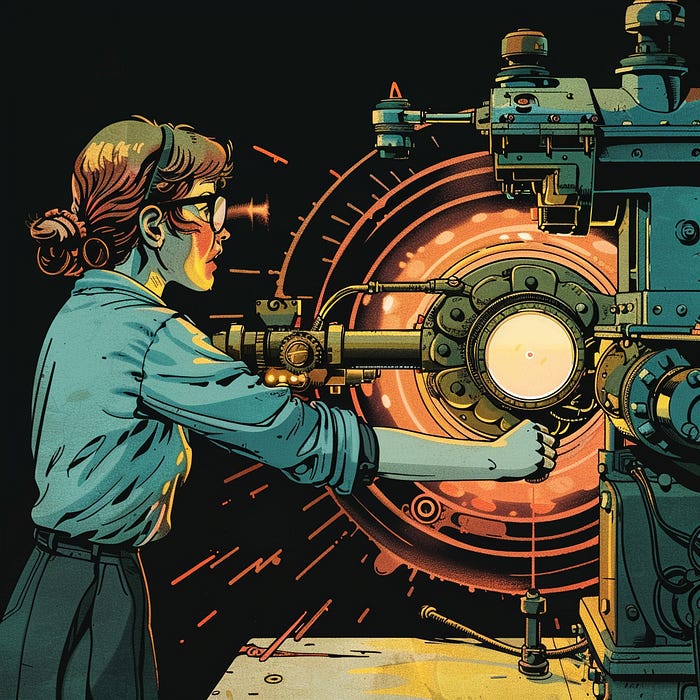

If you like Cal Newport's time-block method but unable to buy his templates or journal, I have created my own rendition of the time block templates (completely free - just print and use). I do not sell it or make any money out of this. The link to the article and templates are here:
"Managing your time - Time-Block Method with free Templates"
https://digitalriver.blog/post/2022-01-1/