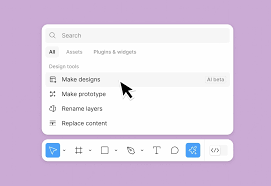AI can help Designers build confidence to tackle imposter syndrome
Imposter syndrome is a luxury UX can’t afford in a rough market

If UX is forced to change to stay relevant, we must tackle imposter syndrome at the same time.
As many as three out of every five working professionals experience imposter syndrome, often characterized by thoughts like “I shouldn’t be here. I feel like such a fraud.”
The brutal truth nowadays is that these feelings can become a self-fulfilling prophecy. If you express that ‘you don’t feel worthy of this job’ to others, that might become a reality quicker than you think.
However, this article isn’t about tackling personalized roadblocks or how to keep these fears inside silently.
Instead, it’s about using the same tools that appear to threaten our jobs (AI) to build confidence in our work.
No more sample text: use AI to come up with approximations
I’ve never been the biggest fan of lorem ipsum, and I think it’s time to let it go.
Lorem ipsum, for many designers, results in a content-last design approach, where your perfect prototype suddenly runs into weird formatting issues when the actual content is written.
One counterargument I always receive when I mention this is that “Lorem Ipsum allows people to focus on the UI issues rather than words on the page.”
While that may have been true at one point, the advancement of AI means that lorem ipsum is slowly becoming problematic.
The first reason is that AI can quickly generate a mock UI of something with sample (garbled) text. If your design, with lorem ipsum, looks like a template, AI can generate something similar.
But what’s more important is that you are designing prototypes to be iterated. That means you can use AI to generate sample text and get feedback on where it makes mistakes and what to refine.
For example, I could ask ChatGPT or Claude to “Give me some sample data that someone sees when looking at an OSI Layer 3 Network Topology Map that connects a Router and a Switch.”
Or, I can say, “Give me a sample chemotherapy routine of drugs (and drug dependencies) someone might use for treating pancreatic cancer.”
I’ve asked these questions for my work, and I have no idea whether the answers ChatGPT returns are valid. However, that’s the point of design iteration.
If I take what’s written in the AI, use it in a prototype, and ask for feedback, someone can help verify my presentation.
Sure, I might get people focusing more on the words than the UI itself, but that downside is worth it when you shift people’s perceptions of what you do.
In this case, design isn’t about “Designing a visual template with some sample words on the page.” That sounds like something AI can do as well.
It’s about creating a prototype, with content and design, that will eventually (hopefully) look as similar as possible to the final product.
Everyone wins here.
You take a content-first design approach (and avoid any ugly late surprises), other team members think you’re brilliant for understanding the subject matter, and you get feedback on sample content, so you mitigate the risk of AI-centered writing and mistakes.
Organize your wins with NotebookLM
One of the best approaches to tackling imposter syndrome is to screenshot your wins. The idea is to have a folder for praise, positive feedback, and anything else you encounter during your workday.
The problem is that while this is a powerful mood booster, it’s often just a random assortment of screenshots. If you’re feeling down for a particular reason, like you feel like you screwed up a presentation and you’re hoping to get reassurance, you might not find it.
That’s why I’ve started using NotebookLM to organize wins and other ideas. The idea is simple: You upload sources, documents, and other things that you want to organize into a notebook, and then you can ask specific questions, review summaries, and more.
Doing this can help you find what you’re looking for instead of messing around with poorly organized work.
Work more effectively by understanding the business perspective
Lastly, while it’s not a specific AI tool, understanding the business perspective is often necessary when working with AI.
Designers often make the mistake of taking business requirements (especially ‘design suggestions’) at face value.
If a Product manager, for example, asks you to “Design a table,” your first question shouldn’t be “What type of table?” or “How many columns?”
The first question should be, “Why do we need a table?”
You can design a table (or ask AI to help you design a table), but if you’re not tackling the right business problem, none of that matters.
In this case, perhaps the business needs a way to allow users to quickly sort information and choose the right option, as they will do this 50–100 times daily.
If that’s the case, maybe tables aren’t the right option. Maybe we can try drop-down menus, cards, or other design patterns. But by understanding the “Why,” you can spell out the business need in a way that becomes easier to act on:
How might we design a system that allows users to efficiently select the correct option from a list of potential choices?
When you do so, you can take a data-informed design approach. Essentially, you can take a few design ideas (“I want to use a drop-down here”) and use Generative AI or Figma to quickly explore these ideas and see which option is best for you to move forward with.
Having the confidence to do this can help you tackle imposter syndrome.
No matter the future of UX, you will need confidence
While the future of UX is still a mystery to many of us, one thing is sure: if you still want to work in this field, you must have confidence.
Whether UX becomes heavily UI-focused or shifts in some other way, one of the things that designers will need to learn how to do is confidently communicate the value and impact of their work.
But building confidence doesn’t have to conflict with technology. The same tools that supposedly threaten to take away our jobs are tools we can use to appear more competent and help us build confidence in our work.
AI can help you tackle imposter syndrome. You just have to let it help.
April’s Data Informed Design cohort is now available.
Kai Wong is a Senior Product Designer and Data and Design newsletter writer. He teaches a course, Data-Informed Design, on becoming a more effective designer using the power of Data.